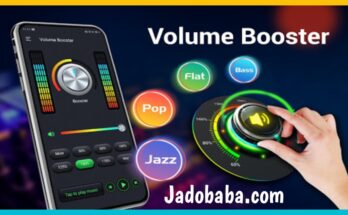The operating system’s user interface and general experience are more important than ever in the quickly changing world of technology. Microsoft’s goal with Windows 11 is to completely transform desktop computing. The Windows 11 Launcher, a feature that completely changes the way users interact with their desktops, is one of the most important parts of this upgrade. This blog post will examine the characteristics of the Windows 11 Launcher, how it differs from earlier iterations, and how it affects the desktop experience.
Windows’ Development
Since its launch in 1985, Windows has advanced significantly. Microsoft has continuously upgraded its operating system over the years to meet the evolving needs of users
Microsoft made a significant advancement with Windows 11, emphasizing improved productivity features, a modern, streamlined user interface, and a smooth integration of tools and services. The Windows 11 Launcher, which marks a dramatic change in how users interact with their desktops, is at the center of this.
What is the Launcher for Windows 11?
The Windows 11 Launcher is a thorough revamp of the desktop interface that improves the efficiency and intuitiveness of accessing files, applications, and settings. It goes beyond simply adding a new Start menu. With an emphasis on ease of use, customization, and simplicity, The Launcher gives Windows a new look.
Key Features of the Windows 11 Launcher
Centralized Start Menu: The Start menu’s relocation in Windows 11 is one of the most obvious changes. In contrast to earlier iterations, which positioned the Start menu in the lower-left corner of the taskbar, Windows 11 centers it. Its central location not only updates the appearance but also facilitates user access for those using multiple displays or huge screens.
Simplified appearance: The Windows 11 Launcher has an uncluttered, uncomplicated appearance that concentrates on what matters most. To help users discover what they need fast, the Start menu now shows a grid of pinned apps, recently opened files, and recommended content.
Improved Search Functionality: Windows 11 offers a far better search experience. The latestWindows 11’s dynamic widgets are a return to widgets with a contemporary makeover. These dynamic widgets offer quick access to information on a variety of subjects, including news, weather, events on the calendar, and more. The widgets panel may be readily accessed from the taskbar, and users have the ability to personalize its content to display only the most pertinent information.
Virtual Desktops: Although the idea behind virtual desktops is not new, Windows 11 improves upon this feature by making it more useful and accessible. With the new Launcher, users can efficiently arrange their workspaces by creating, managing, and switching between numerous desktops more easily. Virtual desktops are a potent tool in Windows 11 that can be used for personal, professional, or gaming purposes to increase productivity.
Snap Layouts and Snap Groups: A new feature in Windows 11 is Snap Layouts.
Touch and Pen Input: Windows 11 has enhanced its touch and pen input features in response to the growing trend of touch-enabled devices. The Launcher’s larger touch targets, smoother animations, and enhanced gesture support are all part of its enhanced touch-friendliness design. This improves the experience of using Windows 11 on tablets and 2-in-1 devices.
Impact on the Desktop Experience
The Windows 11 Launcher radically alters how users interact with their PCs; it’s more than simply a cosmetic enhancement. By emphasizing efficiency, customisation, and simplicity, the Launcher improves the user experience in multiple significant ways.
better Productivity: The Windows 11 Launcher’s new features, like better virtual desktops, Snap Groups, and Snap Layouts, are intended to increase productivity. Now, users can transition between jobs faster, organize their workspaces more effectively, and get the tools they need with less effort. The time spent looking for apps and files is further decreased by the unified Start menu and enhanced search capabilities.
Customization & Personalization: Windows 11 prioritizes personalization. Users can personalize the widgets and pin their preferred apps with the Launcher.
Visually Appealing Design: The Windows 11 Launcher’s sleek, contemporary style marks a major improvement over the more convoluted interfaces of earlier iterations. An improved visual experience is achieved by the use of rounded corners, subdued animations, and a unified design language throughout the system. This improves the desktop’s appearance while also fostering a more laid-back and joyful user experience.
Smooth Integration with Microsoft network: Microsoft’s network of apps and services is easily integrated with the Windows 11 Launcher. For customers who depend on Microsoft services for business or pleasure, the Launcher offers quick access to Office programs, Microsoft Teams, and OneDrive, improving their overall experience.
Enhanced Accessibility: Microsoft has also made notable advancements
Comparison with Previous Versions
Windows 11 elevates the desktop experience beyond Windows 10, which was a good and highly acclaimed operating system. With the Windows 11 Launcher, many of the shortcomings of earlier iterations are addressed in favor of a more contemporary, intuitive user experience.
Start Menu and Taskbar: One notable change from Windows 10 is the relocation of the Start menu to the taskbar’s center. This revised arrangement is more ergonomic, especially for those who utilize numerous monitors or huge panels. In addition, the Start menu’s simplified layout facilitates navigation when contrasted to Windows 10’s more disorganized menu.
Features for Multitasking: Although virtual desktops and basic window snapping were included in Windows 10, Snap Layouts in Windows 11 greatly improve these features.
Enhancements in both appearance and functionality: Windows 11 features a more unified design language that emphasizes fluid animations and uniformity throughout the user interface. Enhancements in performance, like quicker load times and more effective resource management, also add to a more seamless desktop experience.
Conclusion
Desktop computing has changed dramatically with the release of the Windows 11 Launcher. Microsoft has improved the appearance and functionality of its operating system by emphasizing personalization, usability, and simplicity. The Windows 11 Launcher has benefits for both power users who want to increase productivity and casual users who want a more pleasurable experience.
It is obvious that Microsoft is dedicated to remaining at the forefront of innovation as we see technology continue to advance. This dedication is demonstrated by the Windows 11 Launcher, which offers a novel, contemporary desktop experience and raises the bar for what an operating system ought to be. Whether you’re switching from a different platform entirely or upgrading from Windows 10